Ah ah! Très drôle!
Je travaille déjà sur une hack.
[Tuto][GBA] Apprendre à Scripter en static.
Arnik
- Membre
- 1812 posts
XDpokemon
- Membre

- 21 posts
19 juin 2011, 16:09
LA wind battle j'y arrive pas ='( exemple dans le script d'electhor dans rouge feu j'ai beau enlever le nombre apres 0x il revient sans arret svp comment faire
(voici le script delecthor :
'---------------
#org 0x1637DA
special 0x187
compare LASTRESULT 0x2
if 0x1 goto 0x81A6509
special 0x188
lock
faceplayer
setwildbattle 0x91 0x32 0x0
checksound
cry 0x91 0x2
preparemsg 0x81A4F93 '"Yahou!"
waitmsg
waitcry
pause 0xA
playsong 0x156 0x0
waitkeypress
setflag 0x807
special 0x138
waitstate
clearflag 0x807
special2 LASTRESULT 0xB4
compare LASTRESULT 0x1
if 0x1 goto 0x816383D
compare LASTRESULT 0x4
if 0x1 goto 0x8163846
compare LASTRESULT 0x5
if 0x1 goto 0x8163846
setflag 0x2BF
release
end
'---------------
#org 0x1A6509
release
end
'---------------
#org 0x16383D
setflag 0x2BF
goto 0x81A7C56
'---------------
#org 0x163846
setvar 0x8004 0x91
goto 0x81A7C5F
'---------------
#org 0x1A7C56
fadescreen 0x1
hidesprite LASTTALKED
fadescreen 0x0
release
end
'---------------
#org 0x1A7C5F
fadescreen 0x1
hidesprite LASTTALKED
fadescreen 0x0
bufferpokemon 0x0 0x8004
msgbox 0x81A4EF7 MSG_KEEPOPEN '"Le [buffer1] s'est enfui!"
release
end
'---------
' Strings
'---------
#org 0x1A4F93
= Yahou!
#org 0x1A4EF7
= Le [buffer1] s'est enfui!
Moi je veut modifier cette ligne "setwildbattle 0x91 0x32 0x0" ou le 0x91 par 8F pour ronflex !
« Modifié: 19 juin 2011, 16:18 par XDpokemon »
(voici le script delecthor :
'---------------
#org 0x1637DA
special 0x187
compare LASTRESULT 0x2
if 0x1 goto 0x81A6509
special 0x188
lock
faceplayer
setwildbattle 0x91 0x32 0x0
checksound
cry 0x91 0x2
preparemsg 0x81A4F93 '"Yahou!"
waitmsg
waitcry
pause 0xA
playsong 0x156 0x0
waitkeypress
setflag 0x807
special 0x138
waitstate
clearflag 0x807
special2 LASTRESULT 0xB4
compare LASTRESULT 0x1
if 0x1 goto 0x816383D
compare LASTRESULT 0x4
if 0x1 goto 0x8163846
compare LASTRESULT 0x5
if 0x1 goto 0x8163846
setflag 0x2BF
release
end
'---------------
#org 0x1A6509
release
end
'---------------
#org 0x16383D
setflag 0x2BF
goto 0x81A7C56
'---------------
#org 0x163846
setvar 0x8004 0x91
goto 0x81A7C5F
'---------------
#org 0x1A7C56
fadescreen 0x1
hidesprite LASTTALKED
fadescreen 0x0
release
end
'---------------
#org 0x1A7C5F
fadescreen 0x1
hidesprite LASTTALKED
fadescreen 0x0
bufferpokemon 0x0 0x8004
msgbox 0x81A4EF7 MSG_KEEPOPEN '"Le [buffer1] s'est enfui!"
release
end
'---------
' Strings
'---------
#org 0x1A4F93
= Yahou!
#org 0x1A4EF7
= Le [buffer1] s'est enfui!
Moi je veut modifier cette ligne "setwildbattle 0x91 0x32 0x0" ou le 0x91 par 8F pour ronflex !
Sainior
- Membre

- 6362 posts
19 juin 2011, 16:11
Faut pas enlever le nombre après le 0x 

XDpokemon
- Membre

- 21 posts
19 juin 2011, 16:19
Faut pas enlever le nombre après le 0xJe veut dire que je le remplace
Flower//
- Invité
19 juin 2011, 16:23
Change d'offset.
XDpokemon
- Membre

- 21 posts
19 juin 2011, 16:26
Je vais essayer 

Flower//
- Invité
19 juin 2011, 16:27
Quand tu donne un script, mets-le dans des balises code...

Code: [Sélectionner]
comme ceciCa fait toujours plus propre. 
XDpokemon
- Membre

- 21 posts
19 juin 2011, 16:31
C'est fait et quand je fais compiler il m'ouvre une fenetre avec en dessous fermer sauvgarder ect... mais c'est toujouurs un electhor 

Flower//
- Invité
19 juin 2011, 16:33
Tu clique bien sur compiler au moins ? Les petits écrous ?
XDpokemon
- Membre

- 21 posts
19 juin 2011, 16:36
Oui oui sur les 2 petits écrous bleus
Flower//
- Invité
19 juin 2011, 16:37
Et est-ce que tu attends bien jusqu'à ce qu'en bas à gauche il y ait écrit "Bonjour *ton nom* cliquez sur je sais pas quoi pour avoir de l'aide..." ?
XDpokemon
- Membre

- 21 posts
19 juin 2011, 16:50
Ba sa ma jamais marqué sa!
ecremeuuh**
- Membre
- 123 posts
19 juin 2011, 16:56
Comment fait-on disparaître le sprite du pokémon de la map après le wildbattle? Le mien revient toujours...


Bupo
- Membre

- 467 posts
19 juin 2011, 19:28
Avec un hidesprite
ecremeuuh**
- Membre
- 123 posts
19 juin 2011, 19:32
Déjà fait...
hidesprite 0x800F
C'est ça?
Par contre, j'ai cru comprendre qu'il fallait ajouter un setflag pour que le personnage disparaissent durablement...? ???
Avec un hidesprite
Déjà fait...
hidesprite 0x800F
C'est ça?
Par contre, j'ai cru comprendre qu'il fallait ajouter un setflag pour que le personnage disparaissent durablement...? ???
Mickey`
- Membre

- 2746 posts
20 juin 2011, 20:16
 )
)
Un flag est nécessaire, déjà expliqué par MP x)
Pour le wildbattle il te suffit juste de changer puis de compiler. Change l'offset de base si ton script est plus gros.
Code: [Sélectionner]
hidesprite 0x[Numéro du personnage](déjà dit  )
)Un flag est nécessaire, déjà expliqué par MP x)
Pour le wildbattle il te suffit juste de changer puis de compiler. Change l'offset de base si ton script est plus gros.
pokemonbonjour
- Membre
- 719 posts
29 juin 2011, 11:38
Chez moi le script de wildbattle se présente comme ça :
« Modifié: 29 juin 2011, 11:48 par pokemonbonjour »
Code: [Sélectionner]
'---------------
#org 0x[offset1]
lockall
checksound
cry 0x[cri pokemon] 0x2
pause 0x28
waitcry
setwildbattle 0x[pokemon] 0x[niveau] 0x0
setflag 0x8C1
dowildbattle
clearflag 0x8C1
release
endMickey`
- Membre

- 2746 posts
29 juin 2011, 11:50
Pas compris...
Ou sinon y a aussi une liste qu'a mis Sainior à la fin du tuto...
Ou sinon y a aussi une liste qu'a mis Sainior à la fin du tuto...
pokemonbonjour
- Membre
- 719 posts
29 juin 2011, 11:58
j'ai oublié de présiser...j'utilise emeraude...
Effectivement je n'avais pas vu la liste...
mais le wildbattle est pas le meme...
Effectivement je n'avais pas vu la liste...
mais le wildbattle est pas le meme...
pokemonbonjour
- Membre
- 719 posts
18 juillet 2011, 14:36
La liste des mouvements est incomplète :source : http://www.pokecommunity.com/showthread.php?t=164276
Ruby/Sapphire/Emerald
Code: [Sélectionner]
#raw 0x00 = Face Down
#raw 0x01 = Face Up
#raw 0x02 = Face Left
#raw 0x03 = Face Right
#raw 0x04 = Step Down (Slow)
#raw 0x05 = Step Up (Slow)
#raw 0x06 = Step Left (Slow)
#raw 0x07 = Step Right (Slow)
#raw 0x08 = Step Down (Normal)
#raw 0x09 = Step Up (Normal)
#raw 0x0A = Step Left (Normal)
#raw 0x0B = Step Right (Normal)
#raw 0x0C = Jump2 Down
#raw 0x0D = Jump2 Up
#raw 0x0E = Jump2 Left
#raw 0x0F = Jump2 Right
#raw 0x10 = Delay1
#raw 0x11 = Delay2
#raw 0x12 = Delay3
#raw 0x13 = Delay4
#raw 0x14 = Delay5
#raw 0x15 = Step Down (Fast)
#raw 0x16 = Step Up (Fast)
#raw 0x17 = Step Left (Fast)
#raw 0x18 = Step Right (Fast)
#raw 0x19 = Step on the Spot Down (Slow)
#raw 0x1A = Step on the Spot Up (Slow)
#raw 0x1B = Step on the Spot Left (Slow)
#raw 0x1C = Step on the Spot Right (Slow)
#raw 0x1D = Step on the Spot Down (Normal)
#raw 0x1E = Step on the Spot Up (Normal)
#raw 0x1F = Step on the Spot Left (Normal)
#raw 0x20 = Step on the Spot Right (Normal)
#raw 0x21 = Step on the Spot Down (Faster)
#raw 0x22 = Step on the Spot Up (Faster)
#raw 0x23 = Step on the Spot Left (Faster)
#raw 0x24 = Step on the Spot Right (Faster)
#raw 0x25 = Step on the Spot Down (Fastest)
#raw 0x26 = Step on the Spot Up (Fastest)
#raw 0x27 = Step on the Spot Left (Fastest)
#raw 0x28 = Step on the Spot Right (Fastest)
#raw 0x29 = Slide Down
#raw 0x2A = Slide Up
#raw 0x2B = Slide Left
#raw 0x2C = Slide Right
#raw 0x2D = Slide Down
#raw 0x2E = Slide Up
#raw 0x2F = Slide Left
#raw 0x30 = Slide Right
#raw 0x31 = Slide Down
#raw 0x32 = Slide Up
#raw 0x33 = Slide Left
#raw 0x34 = Slide Right
#raw 0x35 = Slide Running Down
#raw 0x36 = Slide Running Up
#raw 0x37 = Slide Running Left
#raw 0x38 = Slide Running Right
#raw 0x3A = Jump Facing Left (Down)
#raw 0x3B = Jump Facing Down (Up)
#raw 0x3C = Jump Facing Up (Left)
#raw 0x3D = Jump Facing Left (Right)
#raw 0x3E = Face Player
#raw 0x3F = Face Against Player
#raw 0x40 = Lock Sprite Facing
#raw 0x41 = Release Sprite Facing
#raw 0x42 = Jump Down
#raw 0x43 = Jump Up
#raw 0x44 = Jump Left
#raw 0x45 = Jump Right
#raw 0x46 = Jump in Place (Facing Down)
#raw 0x47 = Jump in Place (Facing Up)
#raw 0x48 = Jump in Place (Facing Left)
#raw 0x49 = Jump in Place (Facing Right)
#raw 0x4A = Jump in Place (Facing Down/Up)
#raw 0x4B = Jump in Place (Facing Up/Down)
#raw 0x4C = Jump in Place (Facing Left/Right)
#raw 0x4D = Jump in Place (Facing Right/Left)
#raw 0x4E = Face Left
#raw 0x54 = Hide Sprite
#raw 0x55 = Show Sprite
#raw 0x56 = Exclamation Mark (!)
#raw 0x57 = Question Mark (?)
#raw 0x58 = Love (<3)
#raw 0x62 = Walk Down
#raw 0x63 = Walk Down
#raw 0x64 = Face Down (Delayed)
#raw 0x65 = Face Up (Delayed)
#raw 0x66 = Face Left (Delayed)
#raw 0x67 = Face Right (Delayed)
#raw 0x70 = Jump in Place (Facing Down)
#raw 0x71 = Jump in Place (Facing Up)
#raw 0x72 = Jump in Place (Facing Left)
#raw 0x73 = Jump in Place (Facing Right)
#raw 0x74 = Jump Down Running
#raw 0x75 = Jump Up Running
#raw 0x76 = Jump Left Running
#raw 0x77 = Jump Right Running
#raw 0x78 = Jump2 Down Running
#raw 0x79 = Jump2 Up Running
#raw 0x7A = Jump2 Left Running
#raw 0x7B = Jump2 Right Running
#raw 0x7C = Walk on the Spot (Down)
#raw 0x7D = Walk on the Spot (Up)
#raw 0x7E = Walk on the Spot (Left)
#raw 0x7F = Walk on the Spot (Right)
#raw 0x80 = Slide Down Running
#raw 0x81 = Slide Up Running
#raw 0x82 = Slide Left Running
#raw 0x83 = Slide Right Running
#raw 0x84 = Slide Down
#raw 0x85 = Slide Up
#raw 0x86 = Slide Left
#raw 0x87 = Slide Right
#raw 0x88 = Slide Down on Left Foot
#raw 0x89 = Slide Up on Left Foot
#raw 0x8A = Slide Left on Left Foot
#raw 0x8B = Slide Right on Left Foot
#raw 0x8C = Slide Left diagonally (Facing Up)
#raw 0x8D = Slide Right diagonally (Facing Up)
#raw 0x8E = Slide Left diagonally (Facing Down)
#raw 0x8F = Slide Right diagonally (Facing Down)
#raw 0x90 = Slide2 Left diagonally (Facing Up)
#raw 0x91 = Slide2 Right diagonally (Facing Up)
#raw 0x92 = Slide2 Left diagonally (Facing Down)
#raw 0x93 = Slide2 Right diagonally (Facing Down)
#raw 0x96 = Walk Left
#raw 0x97 = Walk Right
#raw 0x98 = Levitate
#raw 0x99 = Stop Levitating
#raw 0x9C = Fly Up Vertically
#raw 0x9D = Land
#raw 0xFE = End of MovementsLapinoo
- Membre

- 1 posts
17 août 2011, 16:28
TUTO SUPER 

Kyever
- Membre

- 152 posts
17 août 2011, 16:48
Putain tu up un topic juste pour dire ça ? 

Flower//
- Invité
20 août 2011, 07:09
Ce topic n'est pas inutile et peut être up car il est beaucoup consulté via la bibliothèque de liens. Et un remerciement est toujours sympathique pour le rédacteur d'un quelconque tuto.
Liya
- Membre
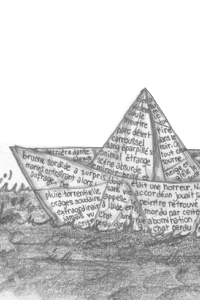
- 46 posts
08 septembre 2011, 22:34
Bon, je m'emmerde, internet marche mal, j'ai rien à foutre, alors je regarde un peu comment c'est fait et je bloque dès le départ quand je fais un scrip normal pour un perso'
C'est bien ça ? Car il ne veux pas me mettre ça et le remplace toujours par
Et quand ça me le remplace pas, on me dit que "Erreur 13 "type incompatible" à la ligne 3
Problème pour #define" Ors la ligne 3 c'est msgbox, donc euh .. J'suis peut-être pas douée, mais j'ai envie de savoir pourquoi
J'suis peut-être pas douée, mais j'ai envie de savoir pourquoi 
:fais sa geek aujourd'hui:
« Modifié: 08 septembre 2011, 22:36 par Liya »
Code: [Sélectionner]
'---------------
#org 0x3AF0EC
msgbox 0x81E933D MSG_FACE '"Salut toi !"
end
'---------
' Strings
'---------
#org 0x1E933D
= Salut toi !C'est bien ça ? Car il ne veux pas me mettre ça et le remplace toujours par
Code: [Sélectionner]
'---------------
#org 0x3AF0EC
msgbox 0x81E933D 0xFF '"Salut toi !"
playsong2 0x34C4
gotostd 0x8
'---------
' Strings
'---------
#org 0x1E933D
= Salut toi !, du coup ça marche pas.Et quand ça me le remplace pas, on me dit que "Erreur 13 "type incompatible" à la ligne 3
Problème pour #define" Ors la ligne 3 c'est msgbox, donc euh ..
 J'suis peut-être pas douée, mais j'ai envie de savoir pourquoi
J'suis peut-être pas douée, mais j'ai envie de savoir pourquoi 
:fais sa geek aujourd'hui:
Flower//
- Invité
09 septembre 2011, 16:53
Change les offsets.
Liya
- Membre
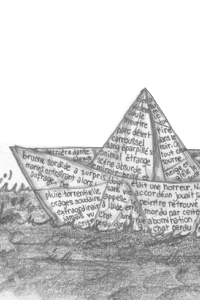
- 46 posts
09 septembre 2011, 18:13
Toujours le même message.. 

Flower//
- Invité
09 septembre 2011, 18:16
Bah merde c'est bizarre, il a pas d'erreurs ton script pourtant...
yago58
- Invité
09 septembre 2011, 18:30
T'aurais pas fais un truc avant, qui provoquerait l'erreur ?
Liya
- Membre
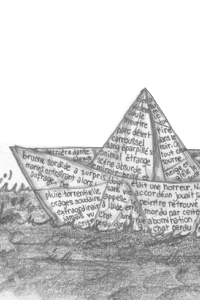
- 46 posts
09 septembre 2011, 18:32
Euh bah non 

Flower//
- Invité
09 septembre 2011, 18:40
ré-installe XSE et change de ROM pour voir. :j